Computational Thinking Activities Example
Visit Tutorial page for more examples
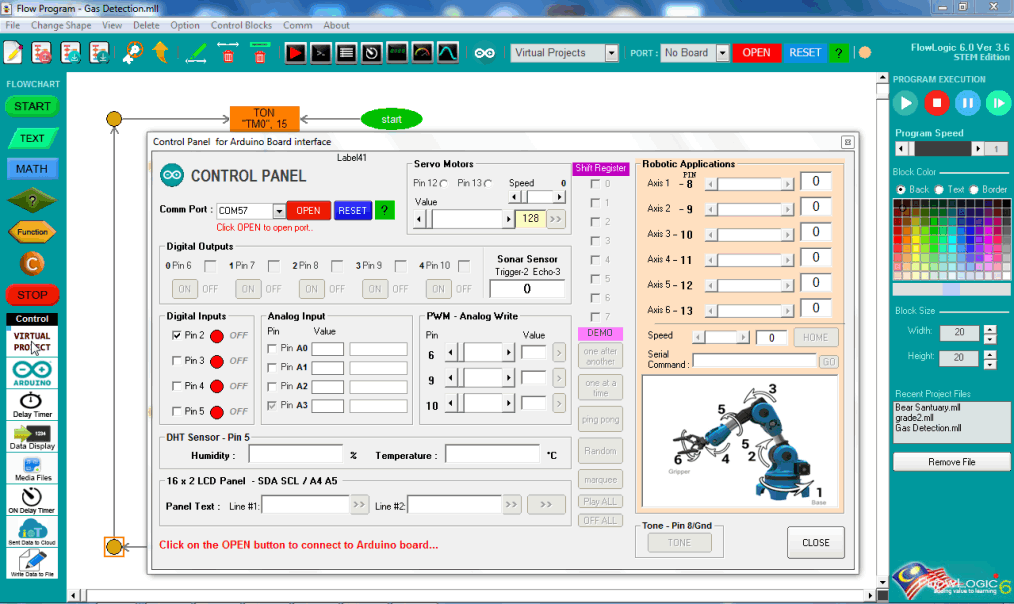
Flowchart based interactive programming
IDE to Explore STEM (Science, Technology, Engineering, Math), Algorithm and Computational Thinking...
Flow Logic Sample Algorithm
Our goal is to provide programs and resources for Students and Educators to indulge in a joyful process of thinking, experimenting, tinkering and inventing while carrying out rapid programming activities developing algorithm using Flowchart blocks to control, monitor and analyse their creations.
User able to carry out various programming activities by arranging and connecting various blocks in an appropriate flow and logic blending with math, text, timer, media, files and IOT functions by using built-in virtual model, widgets or physical computing activities using Arduino Uno compatible board.
FlowLogic 6 build for Windows OS PCs
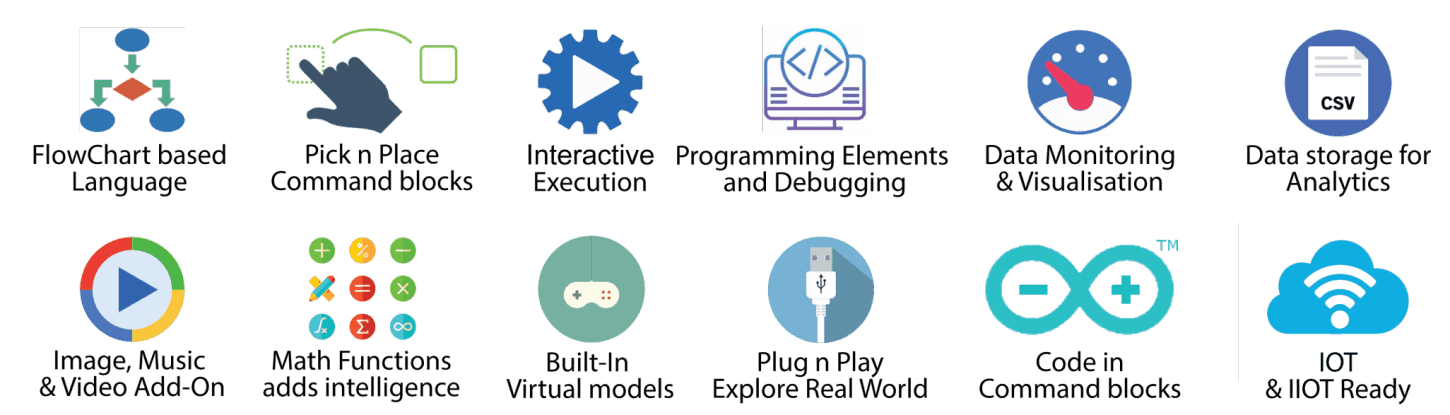
Breaking down a big problem in smaller chunks.
Putting a pattern in its simplest terms and creating a piece which can be used whenever needed. Abstracton means focusing on important information and ignoring irrelevant detail.
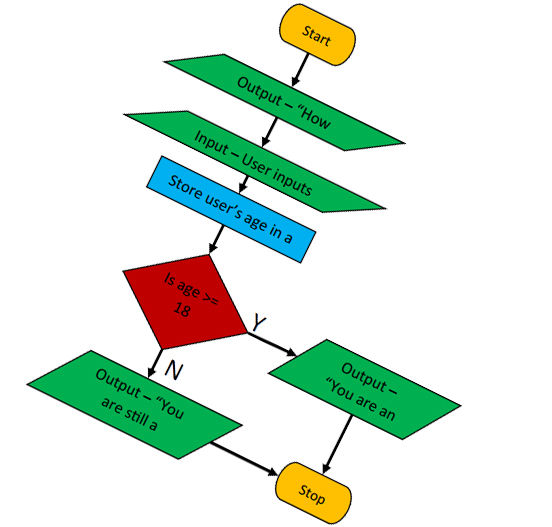
Approaching the problem using programmatic thinking techniques such as iteration, symbolic representation, and logical operations
Stepwise solution to a problem where the above elements are used when deemed necessary..A visual method of depicting algorithms are flowcharts.
Computational Thinking Activities Example
Visit Tutorial page for more examples
Develop Flowchart based algorithm interfacing with Arduino boards to Test, Control, Monitor and Analyze your cool projects. From LEDs to Robotic, IOT and beyond...
The Activated board can also be used with ICOMA.DLL functions.